How to Install Android Oreo Launcher in Any Android Mobile
Install Android Oreo Launcher – Many of you searching how to Install Android Oreo Launcher in other Android Mobile as Android Oreo Features is currently now for Google Pixels mobiles only.
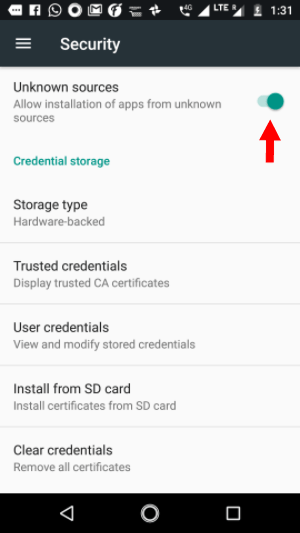

Some Developers from Github Developed Android Oreo Launcher which can be used in any android Mobile. they have released their the next version called Rootless Pixel Launcher 2.1 which is based on the newest Oreo or Pixel launcher. In terms of look and feel, it isn’t much different from the Nougat Launcher.
How to Install Android Oreo Launcher
1. Firstly you need to allow the installation of apps from unknown sources on your phone.
2. To do this, go to Settings and tap Security. Once there, find Unknown Sources and slide the bar to the right to turn it on.
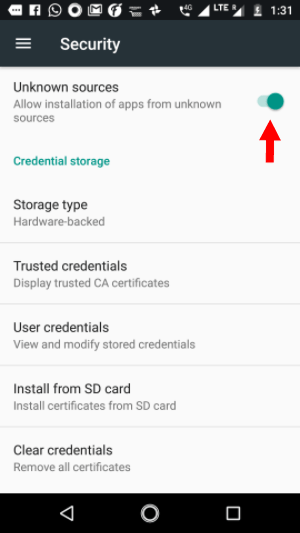
3. go to the GitHub page at this link.
4. Once there tap the Rootless Pixel Launcher 2.1 update and select the Launcher3-aosp-debug.apk download link.
. After the link downloads, tap it and then tap install to install it on your Android Mobile
6. Done, Now you have Android Oreo Launcher in your android Mobile.
How to Uninstall Android Oreo Launcher
1. Go to Settings, then open Apps.
2. Once there find the Launcher3 app and select it.
3. Tap Open by default and tap the Clear defaults button.
4. When you hit the back button you will be allowed to uninstall Launcher3.
The android oreo launcher is also known as pixel launcher and basically is it ported out from the official android 8.0 developer preview, The best thing about this android 8.0 oreo launcher is that you can also install it in a non rooted device also. No Need to Have rooted Device for This.







No comments
Post a Comment