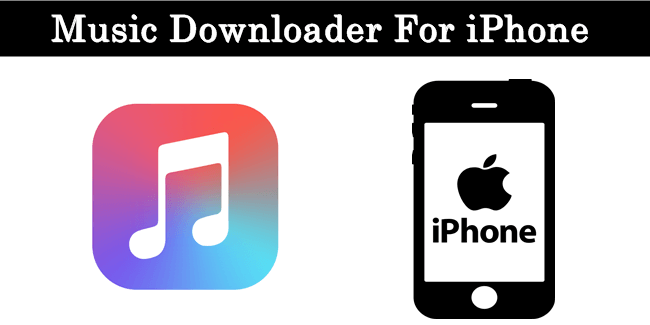
As we all are aware that iPhone are trendsetters now-a-days and everyone is fond of their quality and tempting features. iPhone are getting common now-a-days as they are status symbols. And we are aware of the fact that one can not just simply download a mp3 file in an iPhone. One has to buy them on iTunes or connect his iPhone to computer in order to transfer songs from computer to iTunes software installed in computer then syncing it to his iPhone. Sometimes it is a mess and all this procedure irritates the user. To solve this problem many mp3 music downloader for iPhone to download songs and avoiding the hustle to connect their iPhone to computer every time they want a song in their iPhone.
List Of Best MP3 Downloader For iPhone.
1. Downloader.
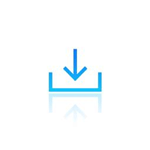
Having this application installed in your iPhone you can easily download any file in your iPhone. You can add numerous downloads simultaneously. You can secure your files using passcode. You can even pause and resume the downloads and download keep running even in background. This app has support for iCloud, Airdrop, E-mail, Dropbox, Box and many others.
2. iDL PLUS FREE.

It is a powerful mp3 music downloader for iPhone that is available on App Store for more then 5 years. This app helps you to store files for offline usage. It also has a built-in web browser that supports various tabs opened simultaneously. You can integrate this app with iCloud to sync and store your files. You can even search for particular file in file manager. You can set Passcode lock to avoid intruders.
3. eDl free.

eDl is a simple and easy file and download manager that allows you to download files to your iPhone. File manager has a built-in PDF viewer, document viewer, audio player and can even compress and decompress a RAR and ZIP file. Its download manager has a fast download speed and supports unlimited simultaneous downloads. You can view any document file in this file manager. A PIN code can be set to secure your files.
4. iDl.

With this app you can easily download files from the Cloud and your PC/Mac directly to your iDevice and work with them offline. It features a media player that supports background playing. You can extract ZIP and RAR archives using it’s file manager. You can also integrate this app with iCloud. You can also view any document from this app itself. It gives user an option to open their files in other apps.
5. Google Play Music.

Developed by a company like Google, user can listen to his favorite music when connected to internet connection. User can upload his own songs and listen to them anywhere and anytime. This mp3 music downloader for iPhone sorts music according to genre, singer, album. After upgrading to premium services user can even download those songs to listen them even when he is offline. This app has received awesome reviews on App Store.
6. Groove.

Developed by a company like Microsoft. Using this app user can listen songs in this app only after integrating this app with OneDrive. After you have added songs to OneDrive you can listen them anywhere, anytime. User can discover new songs, albums, and artists right from your iPhone. User can even listen to radio stations in this app. Add songs, albums, and playlists to your Groove music collection and access them from your phone, Xbox, PC, tablet, and the web.
7. Deezer.

With Deezer you can download as much music as you want on your iPhone for free. Just search for your favorite song, artist, album and listen to it without any limits. After upgrading to premium version users can even download their favorite music to listen to it even when they are offline. Deezer app is also available for Apple Watch. You can play high quality music via your car stereo. This app has a very clean and sorted User Interface.
8. Spotify.

It is a mp3 music downloader for iPhone when connected to internet. It even shows personal recommendations by having a look on your choice of music. To listen to your music offline user needs to upgrade to premium version of the app. Once upgraded to premium user can listen to high quality music anytime, anywhere on any device: mobile, tablet or computer. This app is very high rated and has received brilliant reviews in App Store.
9. Beat.

Beat is a beautiful, gesture based, simple and easy to use mp3 music downloader for iPhone. It contains a lot of different themes, to give you complete enjoyment while listening to your favorite songs. Intuitive gestures allow you to feel your music, and go through the application with ease. User can share what he is listening to Facebook or twitter. User can customize shake gesture to match his needs. User can even lock this app to avoid intruders.
10. MyMedia.
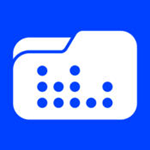
MyMedia is a powerful file manager that enables you to manage files on your device. You can play the files, manage them and export them to your computer. User can view documents in it’s built-in document viewer. User can extract ZIP and RAR archives from app itself. Music will play even when user puts app in background and locks the screen. It has a built-in photo and video viewer. Users can protect their data by securing it with Passcode lock.
 Hence, these are the best mp3 music downloader for iPhone & iOS devices. Share them with your friends and tell us what you think.
Hence, these are the best mp3 music downloader for iPhone & iOS devices. Share them with your friends and tell us what you think.
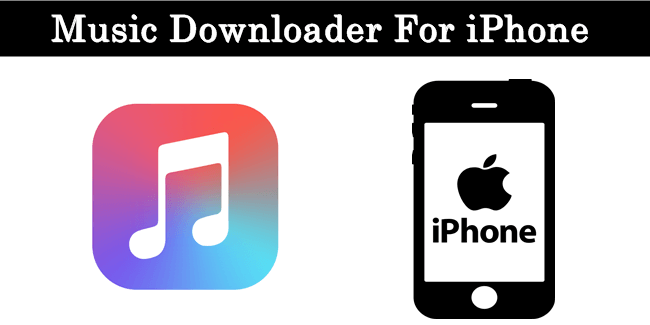
 Hence, these are the best mp3 music downloader for iPhone & iOS devices. Share them with your friends and tell us what you think.
Hence, these are the best mp3 music downloader for iPhone & iOS devices. Share them with your friends and tell us what you think.





No comments
Post a Comment