Top 10 Best Files Compression Software For PC – 2017

Computer or Laptop are mostly used in daily works like Email, internet browsing, playing games, sharing files and folders etc. In corporate section almost every thing in not maintain by the usage of computer. So we all need to transfer data from one place to another by using USB pendrive. which leads to many security issues. Like we want to protect any confidential data from unauthorized access. So we can apply password on pendrive. If you want to apply then read protecting pendrive with password.
Another most important issue which we all face is, having insufficient storage space. In that case we need to compress our files to save our drive space and store more amount of data. Sometimes we need to attach a files to an email. So to reduce the email sending time and reduce network cost we also need to compress those files. If we have to send multiple files with an Email then it is convenient to make rar file of entire folder instead of attaching all files one by one. Even we all have 8gb, 16, or 32gb pendrive so to maximize storage capacity using files compression software is the best way. It also save our time and increase work efficiency. The compression of files will take place with the help of compression tools. Today we are going to list out some best large files compression software for PC. Which will help you to reduce size of files and also increase disk space.
Another most important issue which we all face is, having insufficient storage space. In that case we need to compress our files to save our drive space and store more amount of data. Sometimes we need to attach a files to an email. So to reduce the email sending time and reduce network cost we also need to compress those files. If we have to send multiple files with an Email then it is convenient to make rar file of entire folder instead of attaching all files one by one. Even we all have 8gb, 16, or 32gb pendrive so to maximize storage capacity using files compression software is the best way. It also save our time and increase work efficiency. The compression of files will take place with the help of compression tools. Today we are going to list out some best large files compression software for PC. Which will help you to reduce size of files and also increase disk space.
List Of Best Files Compression Software.
1. Winrar (Paid).
Winrar is one of the most powerful in all files compression software which is available for all version of Windows. It is available for both 32 bit and 64 bit processor. It provide you the drag and drop capabilities to drag and compress files to and from Windows explorer. Winrar provides you to lock the file or folder using a password manager and allow a separate password for each file. It also provide searching capabilities to search a particular file. It is available in more than 50 languages. Winrar supports RAR, WAR, ZIP, ISO, 7ZIP, NRG, CDI, TAR, HGZ etc file formats. It is also available for MAC OS. It also provide repair to damage files.
2. 7-Zip (Free).
7-Zip is one of the best software to compress large files. It is compatible with Windows 7, Vista, 98, ME, 2000 etc. this software supports both 32 and 64 bit operating system. It is a open source light weight software. You do not need to pay for this software even after use in commercial computer. It support ZIP, RAR, ARJ, GZIP, TAR, RPM, CPIO, DEB, CAB. For ZIP and 7ZIP, IOS formats it has compression ratio from 2 to 10 percent. It is a powerful file manager for compression and decompression wiith plugin support. It support 87 different languages.
3. PeaZIP (Free).
PeaZIP is another powerful file compression software. It is also a open source software which is available for free even for commercial use. PeaZIP is specially designed for windows and compatible with all version of Windows. It is a free achiever which supports 150 plus file types . The most common formats include 7ZIP, ARC, TAR, UPX, XZ, ZIP, WIM, GZ, PEA, SFX etc. PeaZIP also provide you strong encryption, authentication with the help of Encrypted password manager and it can also compress and merge two files together. This software also provides simple and easy to use interface. PeaZIP also allows you to convert CD images into ISO files and vice versa.
4. Hamster Free Zip Archiver (Free).
Hamster Zip Archiver is another powerful software which is compatible with all versions of Windows expect Windows 8. It is also open source freeware software for commercial use. Hamster supporst many file formats including RAR, WAR, ZIP, 7ZIP, ISO, TGZ, HGZ, C2D, LHA, WIM, XZ, UPX, NRG, CDI etc. It also provide option to look files for additional file protection. This software provides a colorful interface with easy to use tools. It provide 128 bit file encryption. It also provide file drag and drop capabilities to and from Windows Explorer and quickly allow you to compress this file with in few seconds. Hamster can compress 5 to 10 percent of a file.
5. IZArc (Free).
IZArc is another powerful file compression software which is also available for free for commercial use without any cost. It support compression and Decompression of files and also provide file encryption. IZArc is compatible with all versions of Windows. It support file formats including TAR, UPX, XZ, ZIP, WIM, GZ, PEA, LHA, CDI, WAR, ISO, C2D, TGZ, TZ, LHZ, UUE, NRG etc. IZArc also allow you to drag and drop files from and to Windows explorer and allow you to create and extract files. We can convert one file format into another with the help of its powerful converter that is ISO image to NRG and vice versa. It provide 256 bit encryption.
6. ZIP Genius (Free).
ZIP Genius is another powerful files compression software for Windows which is available for free even its license is also free for commercial use. It is compatible with all version of Windows. It support more 20 file formats including RAR, WAR, ZIP, 7ZIP, ISO, NRG, CDI, TAR, HGZ etc. Its also provides powerful converter to convert a CD image into ISO file or an ISO file into CD Image. It also provide 128 bit file encryption. It provide you CZIP encryption to protect your file from unauthorized file access.
7. B1 Archiver.
B1 Archiver is another best tool in the list of Best file file compression tools. It is available for Windows, MAC, Linux and its flavours , Android etc. It is totally free for personal and commercial email use. B1 Archiver support 40 different formats of compression. It is totally free from malware and adware. It provide an easy to use interface with attractive look. If you are looking for free tool then it is best suitable for you.
8. Zip It.
Zip It is another popular software in the list of best compression tools for PC. It is a light weight software which provide easy to use interface and attractive graphics. It support the the creation of self extracting Zip and file encryption. Zip It is seamlessly integrated into the Windows shells which provide it drag and drop support and quick access to zip it functionality through Windows Explorer context menu.
9. BitZipper (Paid).
BitZipper is another popular paid commercial software for commercial use in business organizations and for home users. It is available for all versions of windows. Its lifetime license is available in 24.95 $. It supports more 15 file formats including RAR, WAR, ZIP, 7ZIP, ISO, NRG, CDI, TAR, HGZ etc. BitZipper also provides powerful converter to convert a CD image into ISO file or an ISO file into CD Image. BitZipper is available for both 32 bit and 64 bit system.
10. Power Archiver (Paid).
Power archiver is another popular paid commercial software for commercial use. It is available for both windows and MAC operating system. It is available for both 32 bit and 64 bit system. Power Archiver provides you to lock the file or folder using a password manager and allow a separate password for each file. Power Archiver also provides searching capabilities to search a particular file. It support more 20 file formats including RAR, WAR, ZIP, 7ZIP, ISO, NRG, CDI, TAR, HGZ etc. Its also provide powerful converter to convert a CD image into ISO file or an ISO file into CD Image.
These are few best files compression software. Few of them are paid and rest of others are free. If you feel that we missed any of the best file compression software which should be in this list. Please let us know we will update it soon.


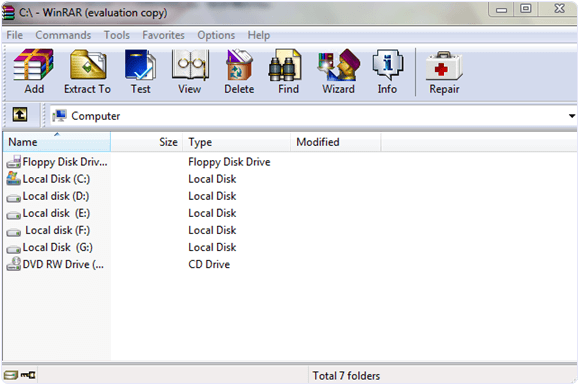
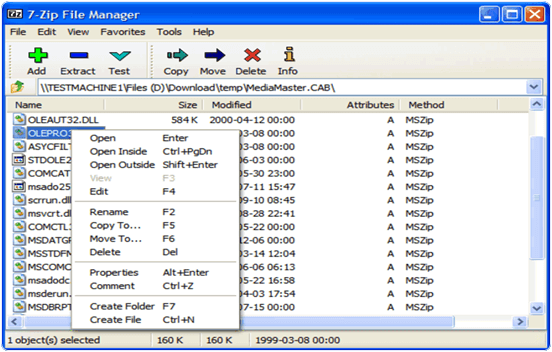
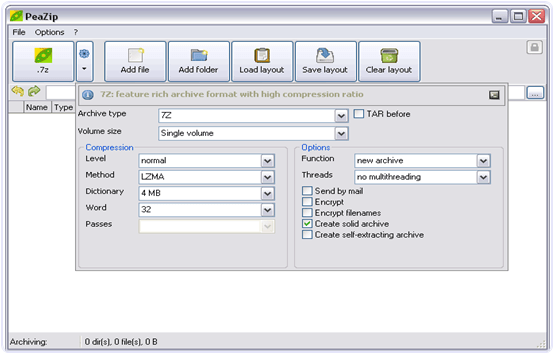
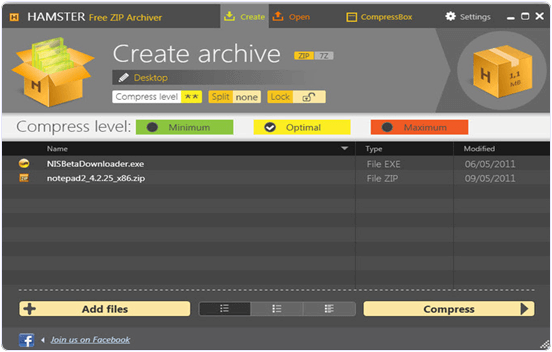
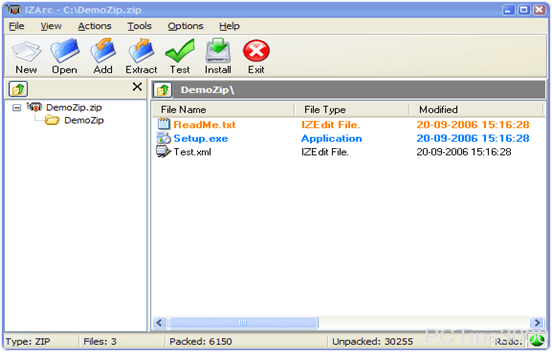
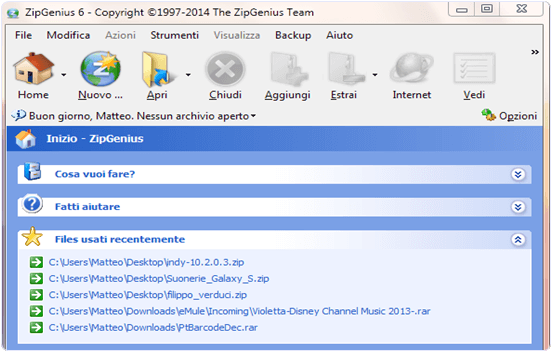
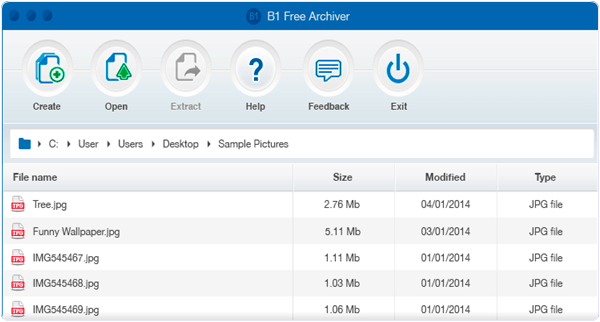
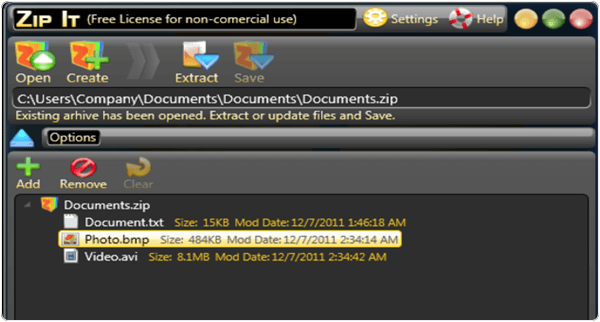
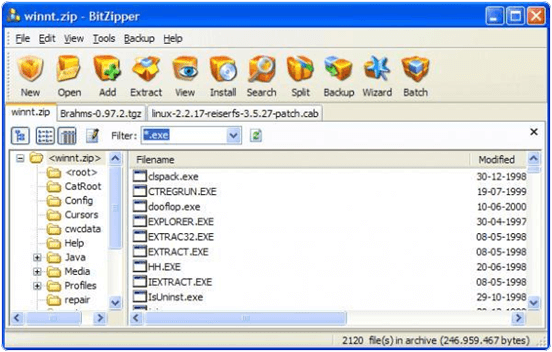
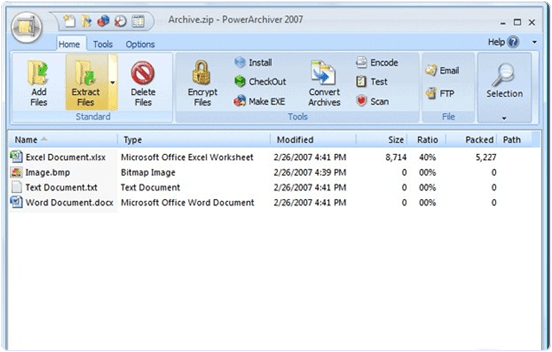






No comments
Post a Comment