iSkysoft Review : Best Data Recovery Software For Mac

Personal computers have become a necessary part of modern life. Most of our day to day tasks involve using a personal computer. May it be for sending e-mails, checking out social networking status, saving files, transferring data and much more. Computers now own so much storage that you can store terabytes of data on your computer and access it anytime. There are two most used types of personal computers, ie. Windows and Mac. Mac computers are considered to be more productive, hassle free and immune to virus and hacks. The applications built for Macs are premium and have a better design and functionality. That is why creative and motivated people rely on Macs for their hard work. But any user’s worst nightmare is when they loose their valuable data. Their world gets messed up. But don’t worry as we here have a perfect solution to recover data on Mac. The iSkysoft Data Recovery for Mac is the best software that you can use to recover deleted data from any kind of storage. So don’t worry if you are in such a situation as we are here to rescue you.
Features Of iSkysoft Data Recovery For Mac.
iSkysoft Data Recovery for Mac is the easiest, fastest and safest solution to recover data lost by accidental deletion, formatting, improper operation, and most other reasons you can think of. Using the latest powerful scanning algorithms, it can scan any Mac-based hard drive or external hard drive without destroying any data, and lets you recover photos, video, documents, music, archive files, and email messages in no time at all. It is fully compatible with Mac OS X 10.12 (Sierra), 10.11 (El Capitan), 10.10 (Yosemite), 10.9, 10.8, 10.7, 10.6 and 10.5.
Recover data from HFS+, HFSX, FAT16, FAT32, exFAT, and NTFS files systems.
Recover data from HFS+, HFSX, FAT16, FAT32, exFAT, and NTFS files systems.
4 Easy and Functional Recovery Modes.

1. Lost Data Recovery.
Retrieve lost data emptied from your Trash bin or deleted by Command + Delete.
Retrieve lost data emptied from your Trash bin or deleted by Command + Delete.
2. Raw Data Recovery.
Completely scan your drive and recover files by “file signature”.
Completely scan your drive and recover files by “file signature”.
3. Partition Recovery.
Recover data from lost, deleted, resized and corrupted partitions.
Recover data from lost, deleted, resized and corrupted partitions.
4. Resume Recovery.
Save your scan results to perform data recovery later.
Save your scan results to perform data recovery later.
Hence, with iSkysoft Data Recovery for Mac, there is no need to fear on case you accidentally delete something orbyour hard drive fails or you need to look for any file from any type of storage. With the following features, all you need is to do 3 simple steps.
SCAN, PREVIEW & RECOVER.
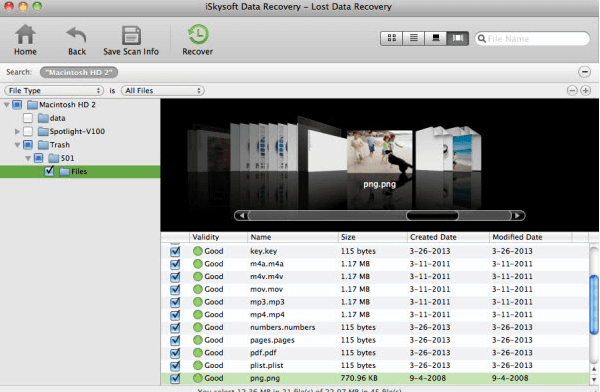
Here are the salient features of iSkysoft Data Recovery for Mac :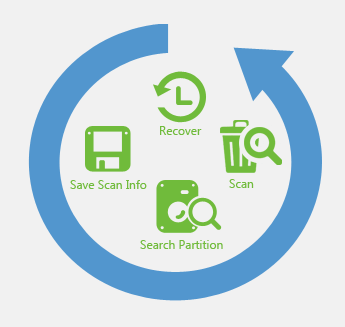
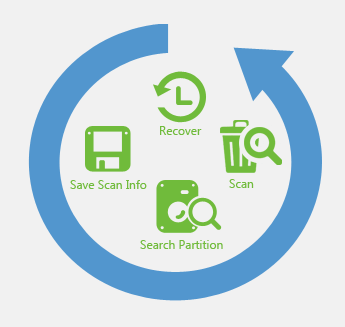
- One click to pause and restart the scanning process anytime you want.
- Save scan results to resume recovery when you have time.
- Only scan files of the selected file type to save time.
- Find your files in seconds with file filters and folder trees.
- Easily distinguish valid and invalid files before data recovery.
- Recover lost files complete with original file names and file folders.
Download iSkysoft Data Recovery For Mac.
Here are the download links from where you can download iSkysoft Data Recovery for Mac. There are 2 versions available. The first one is a free trail that you can use to test out the software, and then there is a paid version that offers full fledged functionality for Data recovery. It costs $89.95, So go ahead and download.
Final Words.
In conclusion, iSkysoft Data Recovery for Mac is one of the best tools that you can use to recover lost data on your mac. It offers a great balance between effectiveness and user convenience. It has a 4.7 star rating, great reviews and we highly recommend it as well. Go ahead and download iSkysoft Data Recovery for Mac.







No comments
Post a Comment