How To Ring Android Phone Lost In Silent Mode

Android is most popular smartphone operating system which is very flexible, easy to use and user can easily customize it according to their choice. Android market Google play store provide a rich platform for downloading Android apps. Android apps are available in many different categories according to user demand. Android phone tracker is one of the popular feature of Android smart phones. Google play store provide many tracking apps. But these apps provide only nearby location of our Android device not the exact location. Some time we lost our phone by mistake. With Android tracking apps we can easily track them and when we are so close to our phone we need to ring android phone lost in silent mode. Some time we also forgot our phone at some location at home and unable to find it. We can only find it by its ringtone. If we do not have another phone you can easily imagine the situation. If you face such situation and want to ring your phone then this post is really for you.
How To Ring Android Phone Lost In Silent Mode
Method 1:- Using Android Device Manager.
Android device Manager is an inbuilt Android tracking app which is used to find the phone and track it’s location. With the help of this app we can easily ring on our lost phone, find its location and we can easily erase our phone data. We just need to enable Android device Manager on our phone. Follow these steps to enable Android device Manager on your device.
1. Open the settings of your Android device.
2. Tap on the privacy option and look for the device administration.
3. Now you see the Device Administrators option.
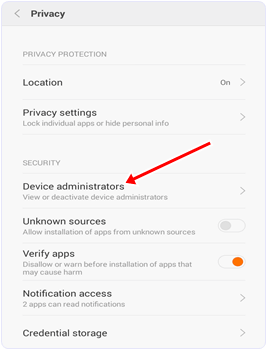
4. Click on this option and tap on Android device Manager and click on activate option.
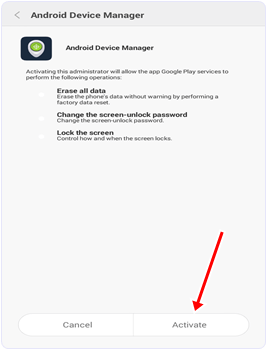
Steps To Ring On Android Phone Lost In Silent Mode.
1. By following the above steps Android device manager is activate on our phone.
2. Now you must have to login your Android device with a Google account to use Android device manager.
3. After login your Google account you need to open the Android device manager official website.
4. After visiting website login with your Google account.
5. Now you will see Android device manager dashboard with ring, lock, and erase option.
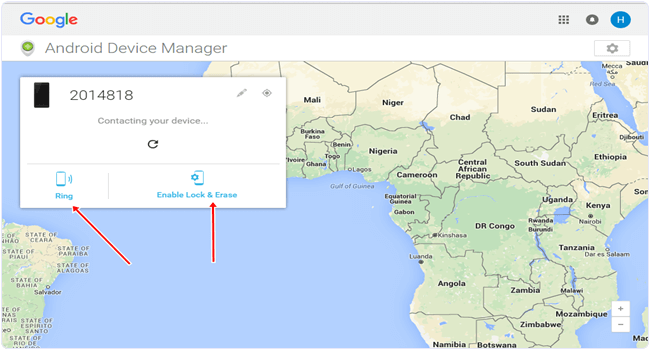
6. Android device manager will automatically locate your device and give location of your device on Google map after clicking on locate option.
7. Now click on the ring option to ring your Android device.
Method 2:- File Android Phone By Using CM Security.
CM Security is also a popular Android tracking app which has a rating of 4.7 on Google play store. It is a combo pack of antivirus, Android tracker, app locker etc. It is a light weight app with easy to use interface.
Steps To Ring Android Phone Using CM Security.
1. First of all download and install CM security Android app on your phone. 2. Tap on the menu right hand side of the screen.
2. Tap on the menu right hand side of the screen.
1. First of all download and install CM security Android app on your phone.
 2. Tap on the menu right hand side of the screen.
2. Tap on the menu right hand side of the screen.3. Tap on find phone option, we can easily activate this feature with email or Facebook account.
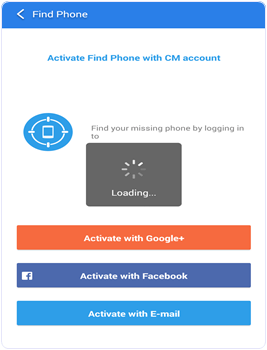
4. After activating find phone feature we can easily locate, ring and lock our phone on its web interface at.
5. Login with your Email or google account that is linked with your CM security account.
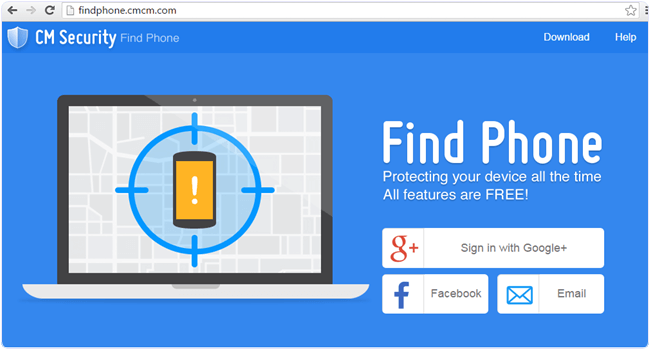
6. After logging it will automatically locate your phone.
7. We easily ring our phone by clicking on the yell option.
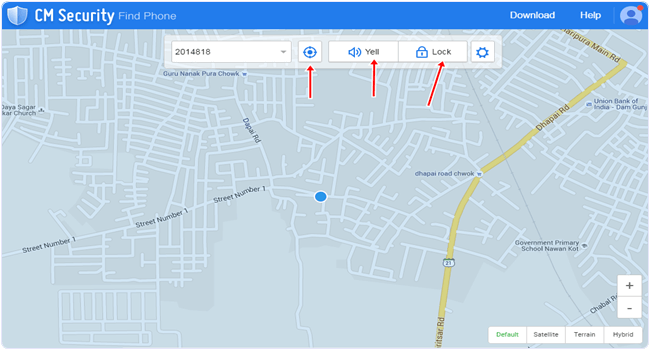
In conclusion, the above two methods to ring android phone lost in silent mode will help you find it once it is misplaced. Share it if you find it useful.







No comments
Post a Comment