How To Make Browsing Speed Faster (10 Tips)

Today with the advancement of technology, Internet is used everywhere. Internet provides a medium to connect devices and networks to each other and allows sharing of resources with each other. Internet is used in every field like Banking, Business, Education, Entertainment, Online shopping, Internet Marketing, Advertisement etc. Internet can be accessed on a computer through a web browser. Web browsers provide an interface to access content over network. When we open a web site, our web browser sends a request to web server and the response to our web browser is in the form of web pages. Now-a-days everyone requires fast internet speed to get their work done fast and save their time. Even while using a fast internet connection sometimes the web browsing experience may not be very pleasant due to browser compatibility issues and some hardware related issues. But do not worry, if you are experiencing a slow web browsing speed on a fast internet connection, we have the solution you need. Listed below are some of the most useful tips and tricks to speed up your web browser.
Tips To Make Browser Speed Fast.
1. Increase RAM size.
We know that every application runs in RAM and data processing for that app takes place in RAM. If you have small RAM then it can not process your data and webpages and run your application very well simultaneously. Most browsers today require high RAM memory for functioning properly. 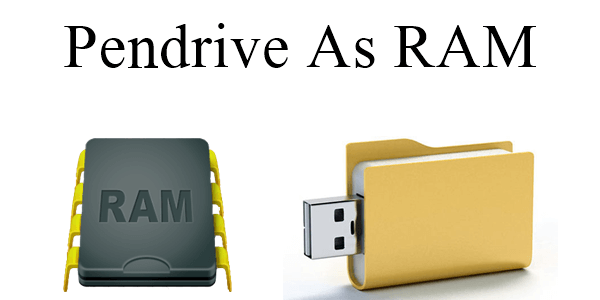
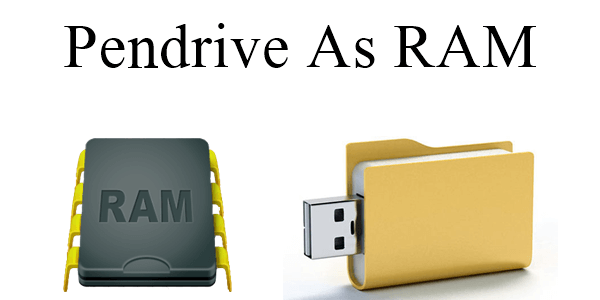
2. Close Applications.
Most heavy softwares like Adobe Photoshop, Games and bakground processes consume large amount pf RAM memory. Hence, it is always advised to close all the unnessesary applications open in the background while browsing the internet. You can also hit refresh a few times. This allows more system resources available for the processing of web pages leading to faster web browsing experience.
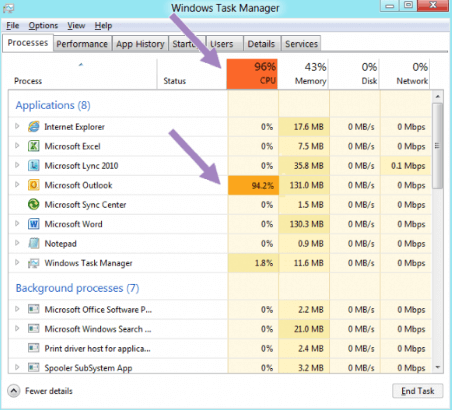
3. Use New Tabs instead of New Windows.
Mostly people when surfing internet open a new a link in new window instead of using a new tab. Switching between tabs takes less time while switching between windrows is more time consuming. Also opening a new window will utilize more system resource in terms of RAM while opening new tab will use a new thread only.
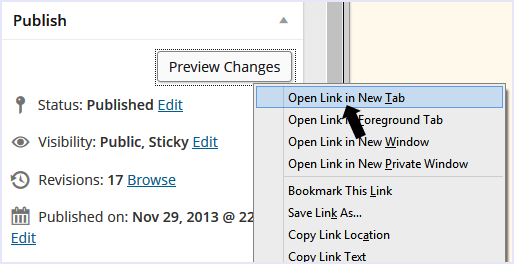
4. Update your Browser.
It is possible that you may be experiencing slow internet browsing due to an outdated browser. Most users make the mistake of not updating their web browser leading to incompatibility with new web pages as well as slow browsing speeds. Hence, we advise you to use the latest up to date version of your web browser. You can always check for updates under “Settings>About” in your web browser.
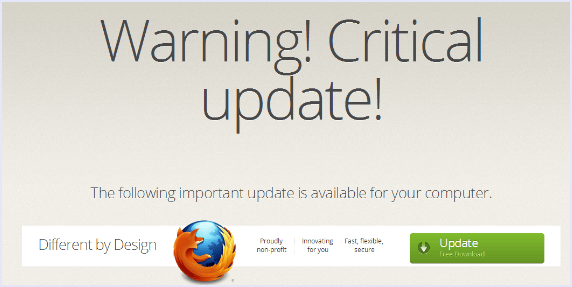
5. Use Minimum Extensions.
Firefox and Google Chrome provide great option for all its extensions, but when you use a lot of extensions then they can cause the browser to get slow and buggy. Hence, to increase the speed and efficiency of your web browser, you must disable the unnecessary extensions. This will keep your web browser light weight and snappy.
6. Remove extra toolbar.
If you want fast web browsing speeds then you need to remove extra tool bars from your browser because some tool bars simply take up precious computer memory while others eat bandwidth by simply sending and receiving data in background. Most free toolbars that automatically get installed on your web browser are usually full of malware and slow down your web browser. If you don’t want to compromise your browser speed then you must remove extra tool bars from it.
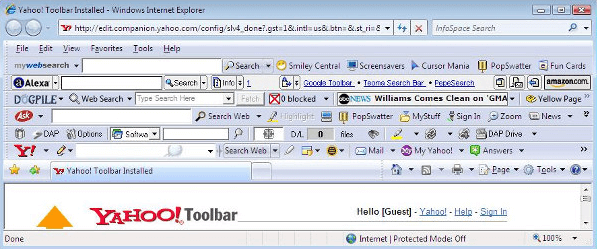
7. Disable Flash.
Adobe flash format is available everywhere on the internet. Many animated advertisements are designed to run via Flash. But Flash is slow and hence, reduces the speed of web browsing. So, we suggest to turn it off when you don’t need it. Internet explorer provide default option to turn it off while Chrome and Firefox have extensions to turn it off.
8. Protect your system from virus.
One main reason for the lag in your web browsing experience on a fast internet connection may be due to virus on device. Virus slow down data processing and mess with the usage of bandwidth. Therefore, reducing the web browsing speeds on your device. We recommend you to check for virus on your device by using any trusted antivirus app that you like.

9. Turn on Prefetch Resources.
Many browsers have the intelligent feature of recource pre-fetching. what this feature does is that it enables the browser to intelligently decide what links are most likely to be opened next by the user and pre loads a part of the next webpage and keeps it ready to be shown. This increases browsing speed by a great extent.
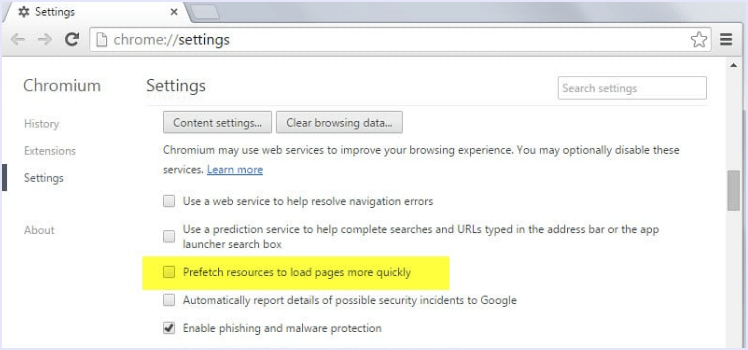
10. Clear Cache, History and Cookies.
This is a great trick to do if your web browser shows some lag while browsing or your web pages are not loading properly or you suddenly feel that your browser is glitchy. Just head to the settings of your browser and under history, clear Cache, History and Cookies and just restart your browser.
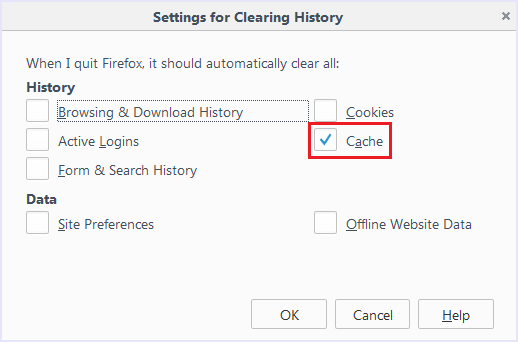
In conclusion, These are some of the most effective ways to quickly speed up your web browser and get a better experience of browsing the internet on your device. If you need any help, or have a suggestion for us, please share it with us in the comment box below.










No comments
Post a Comment