How to Install Android 8.0 on Android Device
Updated: 09/23/2017 by Fahim Pathan
How to Install Android 8.0 on Android Device : After Android 7.0, Google recently Introduced Android 8.0 Oreo Update, So many of you searching for How to Install Android 8.0 in any android Device. we are here with the Guide on Download and install android 8.0 Oreo Launcher for any android device. In this post we will provide you three methods, so you can try any of the below mentioned Steps.
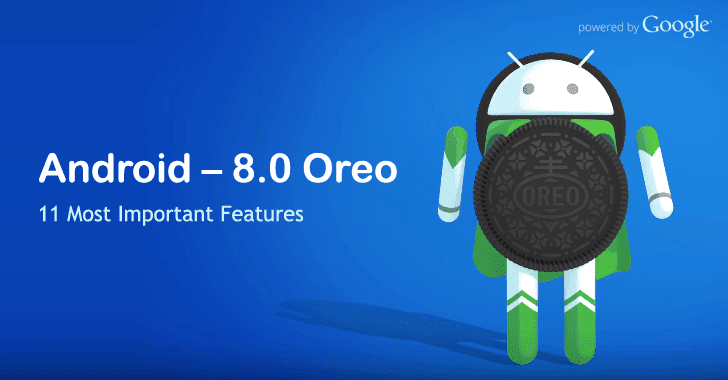

How to Install Android 8.0 in Nexus and Pixel

3. Either an update will be pushed to your device, or you can manually check for system updates.
How to Install Android 8.0 on Android Device : After Android 7.0, Google recently Introduced Android 8.0 Oreo Update, So many of you searching for How to Install Android 8.0 in any android Device. we are here with the Guide on Download and install android 8.0 Oreo Launcher for any android device. In this post we will provide you three methods, so you can try any of the below mentioned Steps.

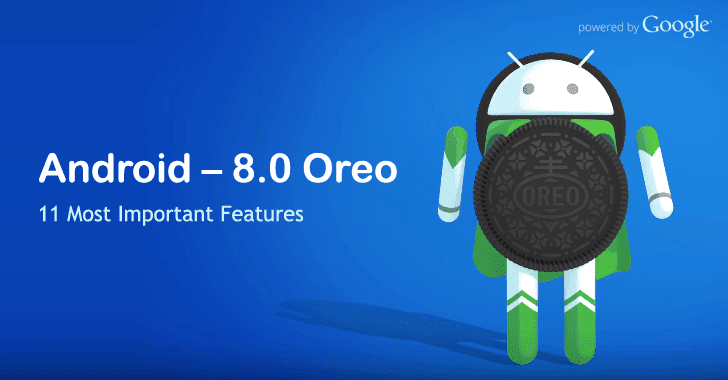
How to Install Android 8.0 in Nexus and Pixel
At the moment users can only download the new OS on a few handsets only, which are:
- Nexus 6P
- Nexus 5X
- Nexus Player
- Pixel C
- Pixel
- Pixel XL
If you own any of these smartphones, you can easily get the updates with an Over-The-Air (OTA) update.
1. You will first have to register your device for the Android Beta Program.
2. Once your account is registered and you accept the terms and conditions, your device will be ready to receive updates directly.

3. Either an update will be pushed to your device, or you can manually check for system updates.
4. Head over to the ‘Settings’ menu of your phone and install the latest update of Android O.
5. Once the download is complete, your device will reboot to install the new system files.
6. If you are a developer and wish to install the updates manually, you can head over to Android O Developer Preview page and download the system images for the mentioned devices.
There may be instances where your device may not function properly whiles testing out the latest version. If you wish to return to the previous OS version, you can do so by un-enrolling from the Android Beta Program. We strongly suggest to backup files and try the new OS on a spare smartphone and not on your primary device.
How to Install Android 8.0 in Other Devices
Android 8.0 also known as the android oreo is the latest android version from google, The new os comes with many new features and upgrades. There are many devices which can get the new os update.
Method 1 : Install Android 8.0 Officially using OTA update
1. First of all, go to your Device’s Settings.
2. Now head to About Phone Section.
3. Select on Software Updates.
4. Now check for the Software Update.
5. Now the update should start downloading. Once the Update gets downloaded. The device will automatically flash and reboot into the New Android 8.0 Oreo. Enjoy the Latest Android 8.0 on your device.
Method 2 : Install Android 8.0 using Android 8.0 Oreo custom rom
1. In order to find a Custom ROM for your device, you need to search Custom ROM for *your_device_name”. Once you get the Custom Rom download it and flash same in order to get Android 8.0 Oreo on Android Device.
2. Check our Posts to find some tutorials on How to Install a Custom Rom, Recovery and much more.
3. Could Not Find any Custom Rom for your Device? Try these alternative Methods instead.
4. A method, which we should say it’s easy and best is to get Yourself a Custom ROM flashed. Note that You’ll have to find a Custom Rom based on Android 8.0 OREO only.
Method 3 : Install Android 8.0 Using Android 8.0 Oreo launcher APK
1. First of All, download the Latest Oreo Launcher from Here
2. Now Install the Oreo Launcher apk. If you get any warning, follow below steps-
3. Go to your Phone’s Settings.
4. Open Security.
5. Enable Unknown Sources.
6. Try Installing same APK again.
7. Once the App file is successfully installed, press the home button on your phone and choose Oreo Launcher. Now enjoy Android 8.0 Oreo Experience on your Android Device.




OS Supported in Android 8.0 Oreo :
- Android 4.0 Jellybean
- Android 4.4 Kitkat
- Android 5.0 Lollipop
- Android 6.0 Marshmallow
- Android 7.0 Nougat
Android 8.0 Oreo Features
1. Improved Performance
2. Android O Oreo will let us to customize the Notifications as per our needs and wants.
3. Android Oreo will allow the users to run two apps side by side using the new split screen feature which is just like how we multitask in a windows desktop.
4. Android Oreo will allow Us to restrict the background activities of the various applications, which helps in saving the phone’s memory.
So in this post we have provided three methods of How to Install Android 8.0 Oreo. After 3 to 4 Months all New androids Mobiles may comes with Oreo 8.0 Update. If you have any doubt feel free to ask in comments.







No comments
Post a Comment