How To Download Videos From Facebook – 2017

Sharing videos on Facebook is best part of spreading tutorials or ideas with people. As we use YouTube and many other videos sharing services where we can only watch video online but not able to download. But from all other services videos can be downloadable with Internet download manager (IDM). For Facebook videos IDM don’t works so to download Videos is not possible directly. Due to Facebook privacy normal downloading software are not able to download videos from Facebook. So Don’t worry here is the solution of this problem. If you want download Facebook videos easily then follow below given steps.
How To Download Videos From Facebook.
- Firstly Open your Video on Facebook which you want to download.
- Then You have to copy then Link of Video from URL Bar.
- Now Open the Online Download service Downvids.com or en.savefrom.net.
- Here we have only explained the steps for downvids.com. Process is almost same for savefrom.net also.
- Then the Video URL in the Box and click on Download button.
- If you want video in HD quality then simple tick box before getting download link.
- Then Download this video button will appear. simply right click on the button and Save it.
YouTube Video Tutorial
You can use these service to download videos from facebook. If you have any doubt must leave your comment.

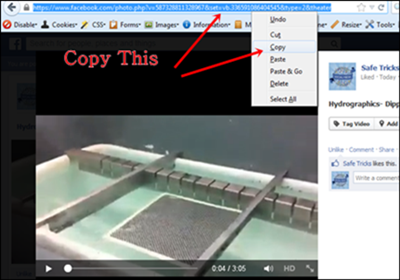







No comments
Post a Comment